
Preparation work before commissioning of electrical control cabinet
- Categories:Industry News
- Time of issue:2023-07-20
(Summary description)The appearance of the cabinet is clean and free of dust, there is no debris inside, and the plastic powder of the cabinet has no scratches.
Preparation work before commissioning of electrical control cabinet
(Summary description)The appearance of the cabinet is clean and free of dust, there is no debris inside, and the plastic powder of the cabinet has no scratches.
- Categories:Industry News
- Time of issue:2023-07-20
1. The appearance of the cabinet is clean and free of dust, there is no debris inside, and the plastic powder of the cabinet has no scratches. The door lock is flexible and the door does not drop.
2. The layout inside the cabinet is consistent with the typesetting diagram.
3. Whether the power line of molded case circuit breaker, miniature circuit breaker and frequency converter is firm.
4. Whether the RFI clip on the upper right corner of the inverter is removed.
5. The coil of the small relay is divided into 220V and 24V, whether it is inserted in the wrong position.
6. Whether the power supply of PLC and touch screen is wrongly connected.
7. Check whether the voltage of the indicator light on the door panel of the control cabinet is consistent with the drawing.
8. Whether the wire numbers on the terminal block correspond to the wiring diagram one by one.
9. Use a multimeter to measure whether there is a short circuit between L and N, 24V+ and 24V-, and N and 24V-.
10. Whether the communication line between touch screen and PLC is connected.
11. Whether the wiring in the cabinet is correct, whether the cross-sectional area of the connecting wire is selected properly, and whether the connection is reliable.
12. Whether the contacts of all electrical components are in good contact.
13. Check the switch buttons, travel switches and other electrical components, and they should be in the original position.
14. Whether the door grounding is installed.
15. Whether the alarm light and fan are installed firmly.
Parameter setting and commissioning work
1. Inverter parameter setting.
01.09---3 02.00---4 02.01---1 02.02---1 02.03---4 07.00---adjust to the maximum value 00.02---1 (lock parameters) Remarks: restore factory settings 00.02---0, 00.02---10
Electric drum protection parameters: 04.05---14 04.09---4
2. Touch screen to set system time, communication port
3. Debugging process
1. Button start
①Start the power button of the electric cabinet
②Start the control power button, and the PLC and touch screen will start to power on and run.
③Start the automatic operation button, all the equipment will run, and the alarm lights will work.
④ Start the automatic stop button, and all the equipment will stop.
2. Touch screen start
① Click A single line to start, and the corresponding A single line runs. Click the single line A again, and the device will stop running. The same goes for other lines.
②Click to start automatically, and all the devices will run.
③Click to stop automatically, all devices will stop running.
4. Short-circuit the fault of the inverter in the cabinet, and the touch screen will report the fault information of the corresponding inverter.
5. Short-circuit the emergency stop fault in the cabinet, and the touch screen will report the corresponding emergency stop fault information.
6. When the equipment is running, check the running signal of the corresponding inverter, and the inverter has an indicator signal.
7. Rotate the universal switch to see if the numbers on the three voltmeters are consistent.
3. Equipment maintenance
1. Turn the automatic inspection button to the inspection position.
2. Turn the A01 knob to start the A01 inverter. In the same way, other frequency converters are overhauled in the same way.
3. After overhauling, please turn the knob to the initial position.
Recommended
news
Take you to understand the PLC control cabinet
Why can't ordinary motors be used as variable frequency motors?
Shanghai Qigu Technology Co., Ltd.

Webpage Copyright:Shanghai Qigu Technology Co., Ltd. 沪ICP备18000164号-2
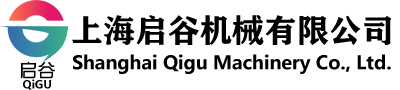
 +08613761094501
+08613761094501
 Messages
Messages 